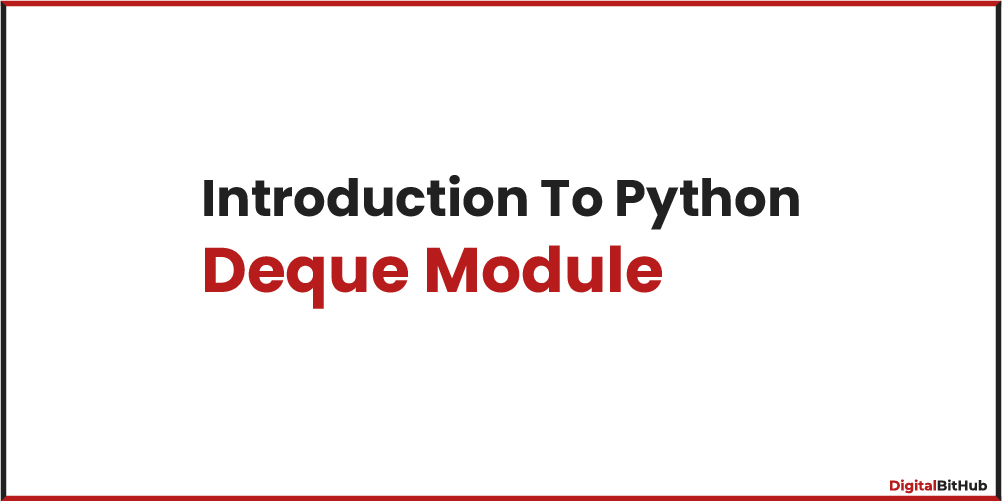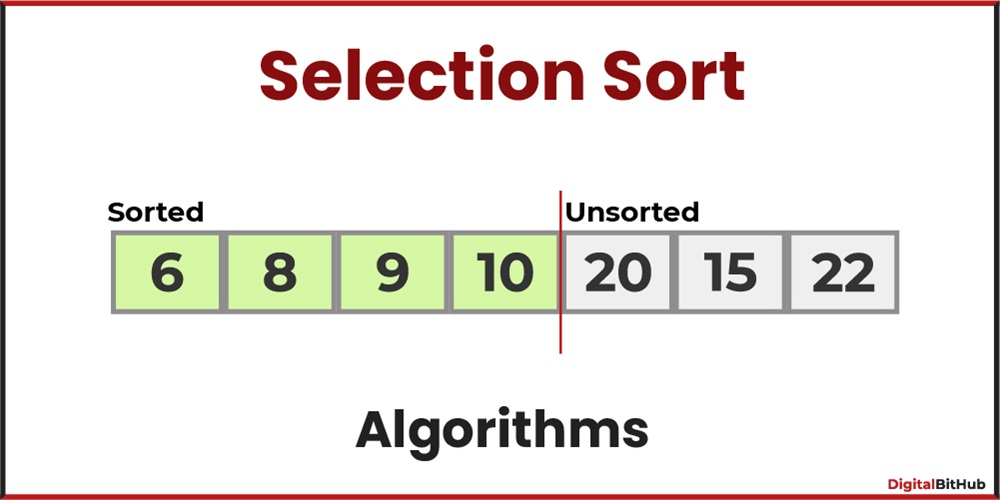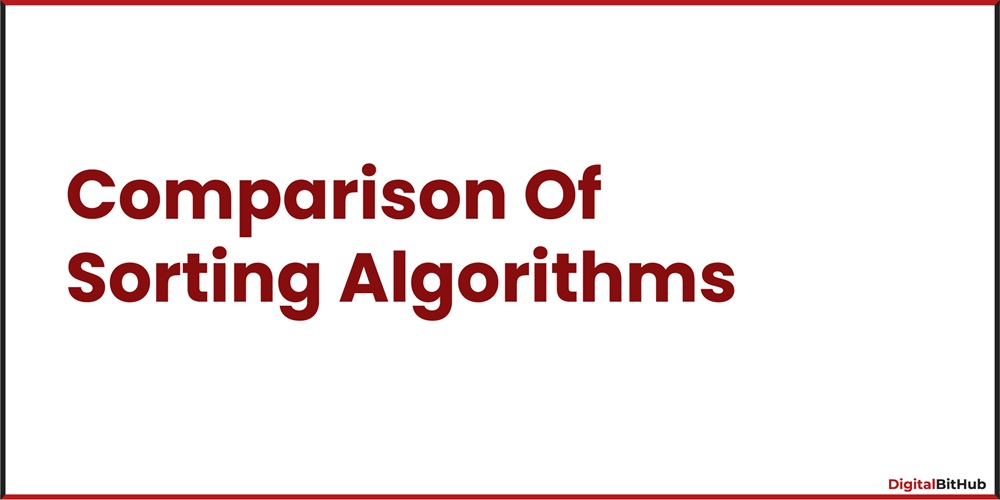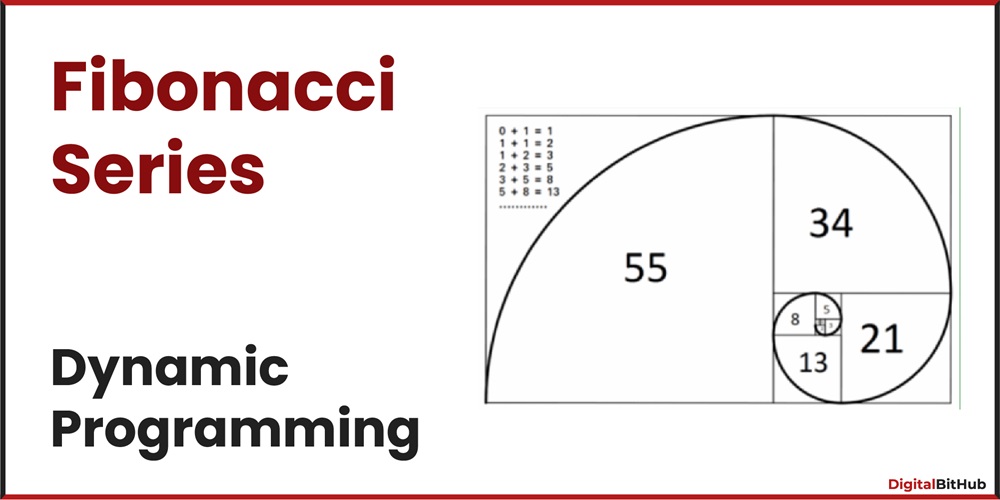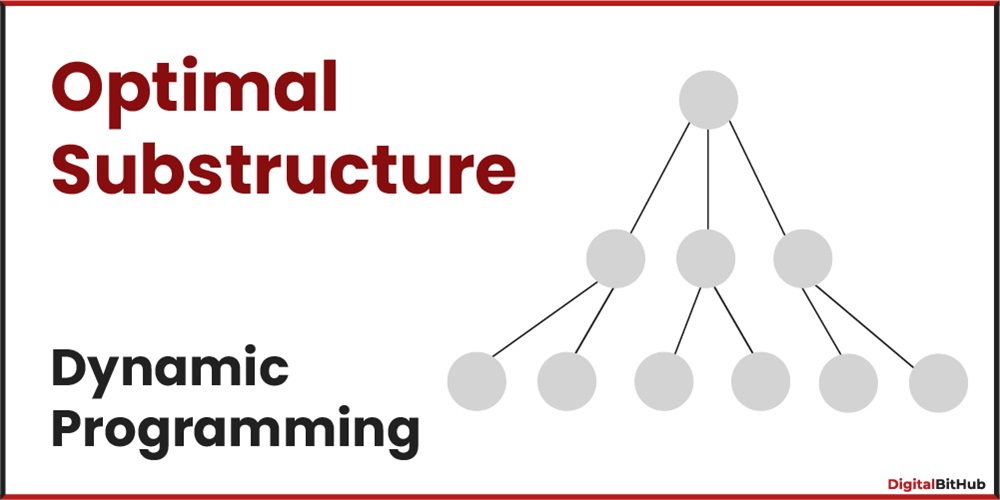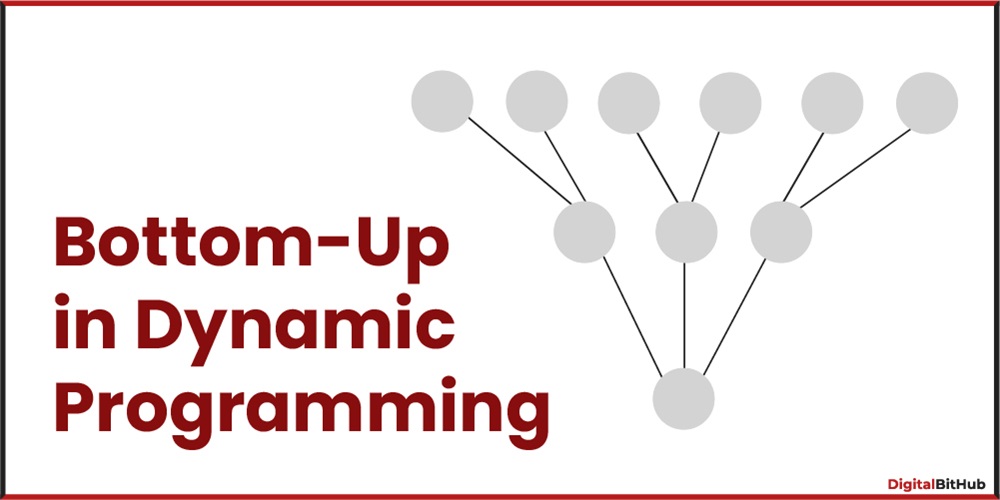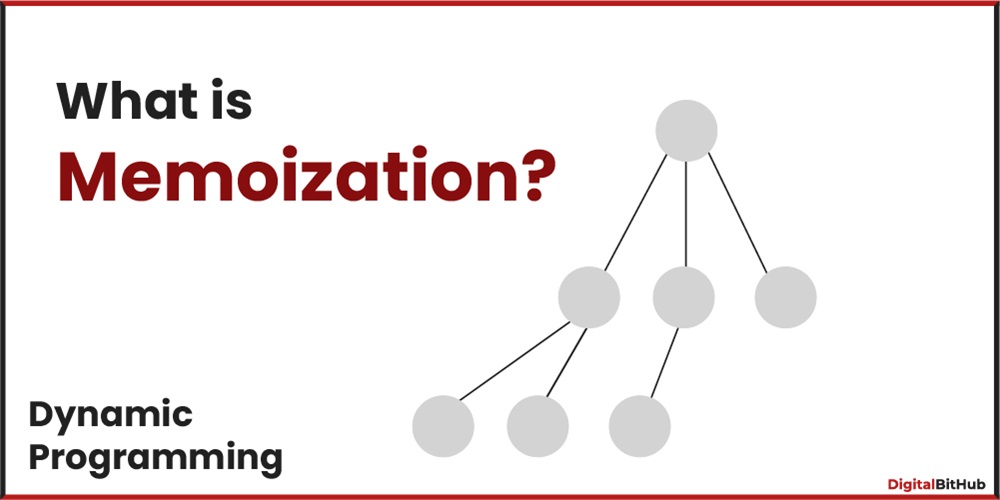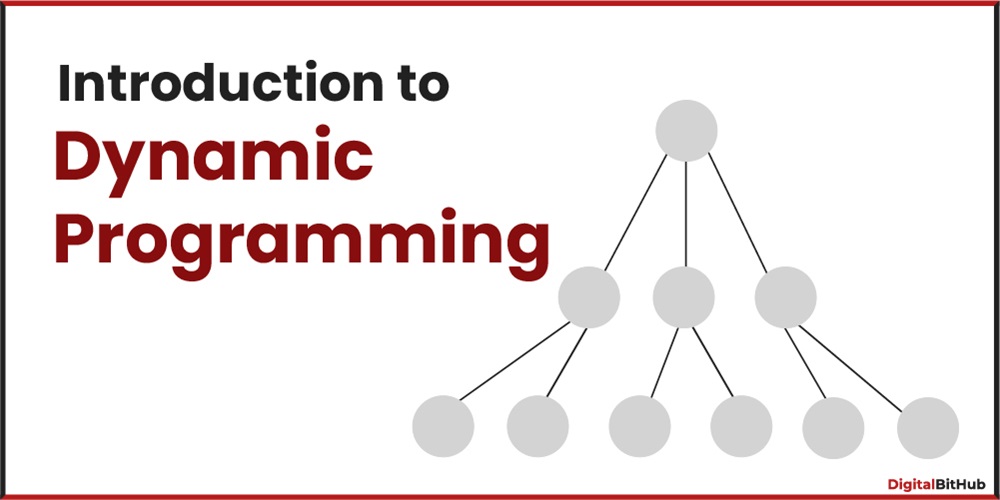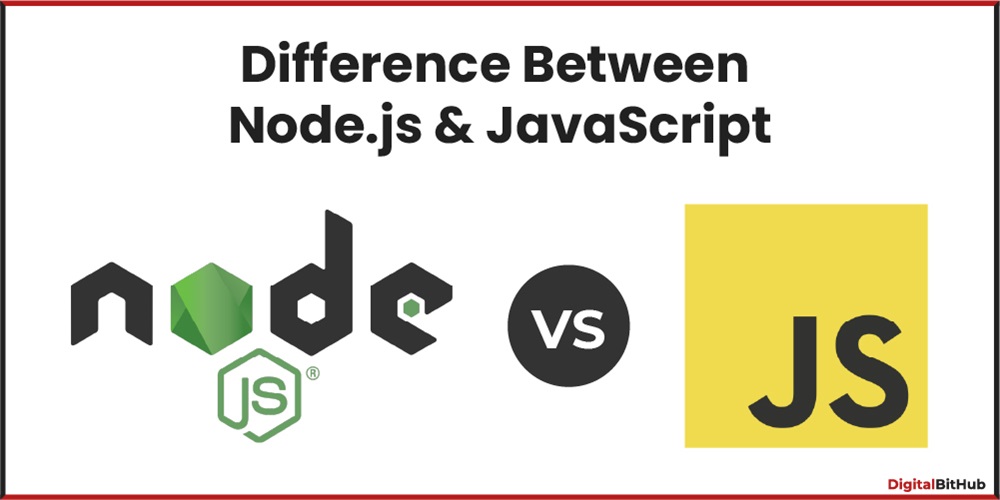If you have started the journey of building a web application with Django, you may have encountered scenarios where certain operations or views become resource-intensive. As your application grows, these resource-hungry tasks can impact performance and user experience. This is where caching comes in – a powerful technique for increasing the speed and responsiveness of your Django web application.
What is Caching?
Caching is a strategy for storing and retrieving data more quickly. In the context of web development, this involves storing the results of time-consuming operations so that we can reuse them rather than recalculating or retrieving them. This is especially beneficial when dealing with database queries, complex computations, or any task that consumes significant resources.
Why Use Caching?
Caching serves as a performance optimization tool, the goal of which is to reduce the time and resources required to generate a response for a given request. By storing the results already calculated, subsequent requests for the same data can be served much faster. This not only improves the user experience but also reduces the load on your server.
Django's Built-in Caching Framework
Django provides a robust and flexible caching framework that integrates seamlessly with your web applications. Let's look at the practical aspects of using caching in Django.
Setting up caching in your project
Configuring a caching system in Django is very simple and easy.
Django supports various backends for caching, such as memory cache, file-based cache, and database cache. We must have to specify where our cached data should reside - whether in the database, on the file system, or directly in memory. This is an important decision that affects the performance of your cache; Yes, some cache types are faster than others.
Let's look at an example using the local memory cache.
In your Django project's settings file 'settings.py', add a block 'CACHES' to configure the caching system. :
CACHES = {
'default': {
'BACKEND': 'django.core.cache.backends.locmem.LocMemCache',
'LOCATION': 'unique-snowflake', # a unique identifier for the cache
}
}In this example, we're using the local memory cache, but you can choose a different backend based on your requirements.
Using Cache in Views:
One of the simplest ways to implement caching in Django is to use the Django 'cache' package. This allows you to cache the output of any complex calculation, preventing unnecessary calculations. Let's go through an example:
from django.core.cache import cache
from django.shortcuts import render
def my_view(request):
# Try to get the result from the cache
result = cache.get('my_result')
if result is None:
# If not in the cache, perform the expensive operation
result = expensive_operation()
# Save the result in the cache for future use
cache.set('my_result', result, timeout=3600) # Cache for 1 hour
return render(request, 'my_template.html', {'result': result})Here, 'cache.get' attempts to retrieve the result from the cache. If not found, the expensive operation is performed, and the result is then stored in the cache using 'cache.set'.
Cache Middleware: Automating Caching for Entire Views
Django also provides Cache Middleware, which can automatically cache the entire output of a view. By configuring the middleware in your 'settings.py' file, you can control caching at a high level:
MIDDLEWARE = [
# ...
'django.middleware.cache.UpdateCacheMiddleware',
'django.middleware.common.CommonMiddleware',
'django.middleware.cache.FetchFromCacheMiddleware',
# ...
]This middleware setup ensures that the output of your views is cached and fetched as needed, reducing the need for manual caching in each view function.
Low-Level Cache API: Fine-Grained Control
For more detailed control over caching, Django provides a low-level cache API with methods such as
- 'cache.add'
- 'cache.get'
- 'cache.set'
- 'cache.delete'
This allows you to cache specific pieces of data or customize caching behaviour as needed:
from django.core.cache import cache
# Example using low-level cache API
cache.set('my_key', 'my_value', timeout=3600) # Cache for 1 hour
value = cache.get('my_key')Best Practices and Advanced Topics
Cache invalidation: dealing with old data
While caching improves performance significantly, it also presents the challenge of dealing with potentially stale data. Cache invalidation is the process of refreshing or deleting cached items when the underlying data changes. Django provides mechanisms such as cache timeouts and versioning to handle cache invalidation effectively.
Variation in cache depending on user or session
In some scenarios, you may want to cache views differently based on user-specific data or session information. Django's cache framework supports this through the use of the `vary_on_headers` decorator or the `Cache-Control` header, allowing you to cache views uniquely for each user or session.
Using multiple cache backends
Django's flexibility extends to using multiple cache backends simultaneously. This can be useful in scenarios where you want to prioritize specific types of data or cache them differently for specific views. By configuring multiple cache entries in the `CACHES` setting, you can take advantage of different backends as needed.
Considerations for Production Deployment
When deploying your Django application to a production environment, it is important to carefully consider the caching strategy. Factors such as server load, cache storage capacity, and the nature of your application's data should influence your caching decisions. Regular monitoring and tuning may be necessary to continually optimize performance.
Conclusion
Caching in Django is a powerful tool that can significantly increase the speed and efficiency of your web application. By understanding the basics of caching, configuring the appropriate settings, and taking advantage of Django's built-in tools, you can create a more responsive and scalable web application. As you explore more advanced caching strategies and consider the unique needs of your project, you'll find that caching becomes an essential part of your toolkit for optimizing Django applications.
Happy coding!